Why would you want to do this?
For IT Admins, this becomes very handy. Notepad can be used to quickly edit plaintext files used for configurations. Its no-nonsense barebones functionality actually proves the point that “less is more.”
TextEdit can be just as useful and reliable in a pinch by working similarly to Notepad by performing the following steps:
- While in TextEdit, and having it in context, Open its settings from the menu bar (TextEdit -> Settings), or for the shortcut savvy,
⌘ + , - Under the format heading, click on the Plain text radio box
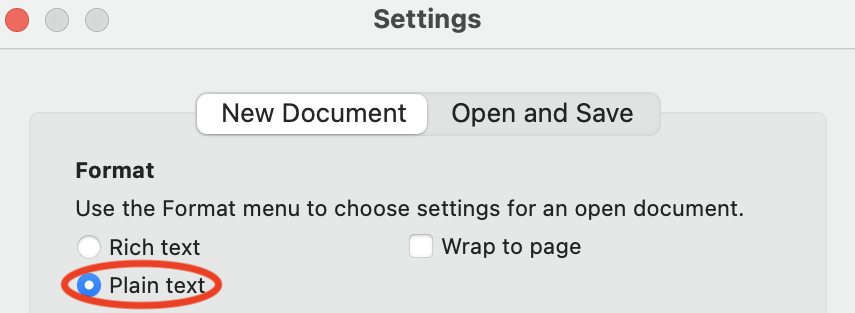
Now, all new and existing documents from TextEdit will be opened and plaintext!
